ARM服务器优化指导
- BIOS
请按下图进行配置
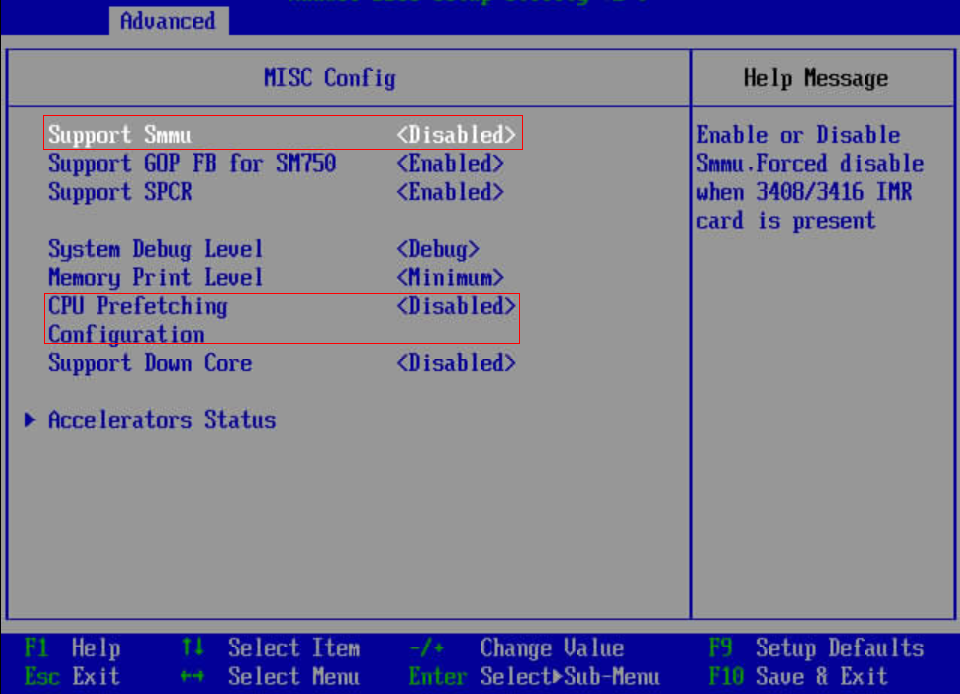
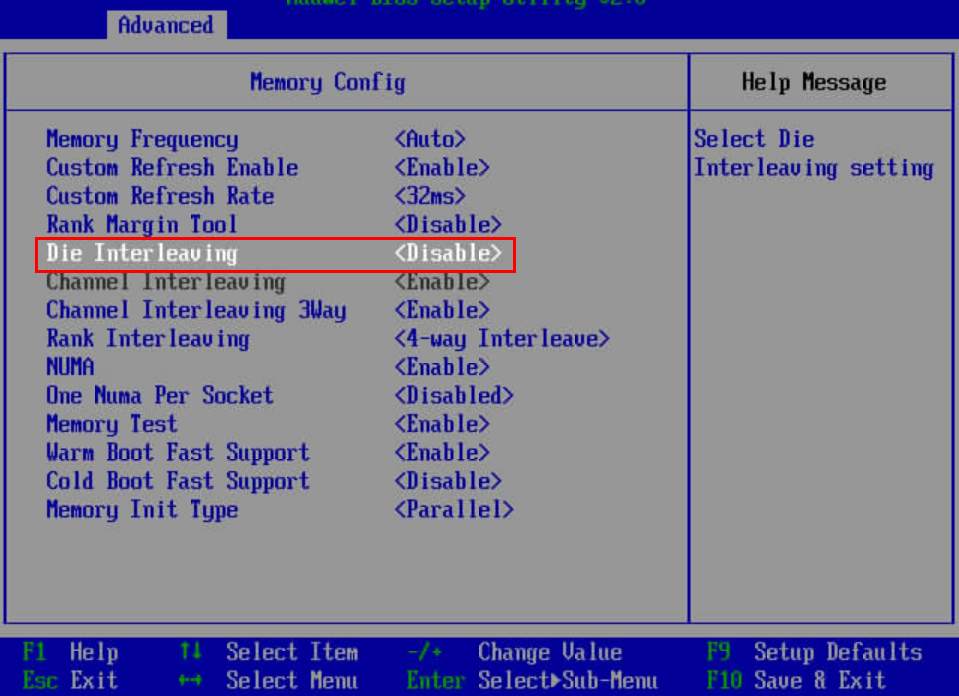
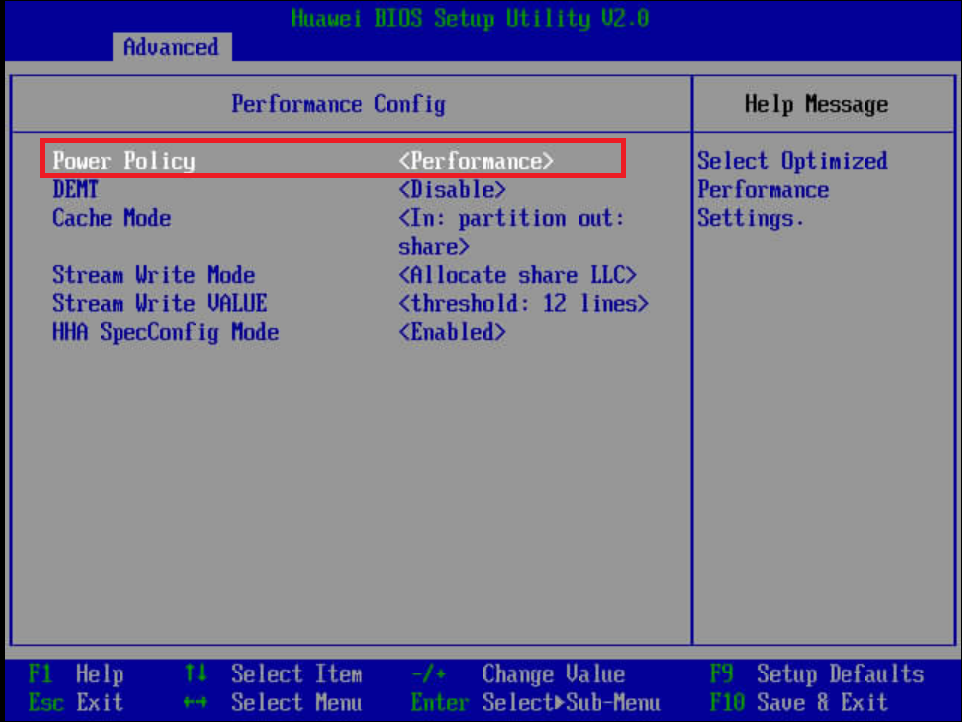
- 操作系统
请按如下方式修改/etc/sysctl.conf配置文件修改内核参数
net.ipv4.ip_local_port_range = 9000 65535
kernel.sysrq = 1
kernel.panic_on_oops = 1
kernel.panic = 5
kernel.hung_task_timeout_secs = 3600
kernel.hung_task_panic = 1
vm.oom_dump_tasks = 1
kernel.softlockup_panic = 1
fs.file-max = 640000
kernel.msgmnb = 7000000
kernel.sched_min_granularity_ns = 10000000
kernel.sched_wakeup_granularity_ns = 15000000
kernel.numa_balancing=0
vm.max_map_count = 1048576
net.ipv4.tcp_max_tw_buckets = 10000
net.ipv4.tcp_tw_reuse = 1
net.ipv4.tcp_tw_recycle = 1
net.ipv4.tcp_keepalive_time = 30
net.ipv4.tcp_keepalive_probes = 9
net.ipv4.tcp_keepalive_intvl = 30
net.ipv4.tcp_retries2 = 80
kernel.sem = 32000 1024000000 500 32000
kernel.shmall = 52805669
kernel.shmmax = 18446744073692774399
sys.fs.file-max = 6536438
net.core.wmem_max = 21299200
net.core.rmem_max = 21299200
net.core.wmem_default = 21299200
net.core.rmem_default = 21299200
net.ipv4.tcp_rmem = 8192 250000 16777216
net.ipv4.tcp_wmem = 8192 250000 16777216
net.core.somaxconn = 65535
vm.min_free_kbytes = 5270325
net.core.netdev_max_backlog = 65535
net.ipv4.tcp_max_syn_backlog = 65535
net.ipv4.tcp_syncookies = 1
vm.overcommit_memory = 0
net.ipv4.tcp_retries1 = 5
net.ipv4.tcp_syn_retries = 5
##NEW
kernel.sched_autogroup_enabled=0
kernel.sched_min_granularity_ns=2000000
kernel.sched_latency_ns=10000000
kernel.sched_wakeup_granularity_ns=5000000
kernel.sched_migration_cost_ns=500000
vm.dirty_background_bytes=33554432
kernel.shmmax=21474836480
net.ipv4.tcp_timestamps = 0
net.ipv6.conf.all.disable_ipv6=1
net.ipv6.conf.default.disable_ipv6=1
net.ipv4.tcp_keepalive_time=600
net.ipv4.tcp_keepalive_probes=3
kernel.core_uses_pid=1
调优守护程序使用Throughput-performance配置文件:
[...]$ tuned-adm profile throughput-performance
调优启动参数,将如下配置加入内核启动参数:
iommu.passthrough=1
- 调优硬盘/SSD
请按如下方式格式化分区,其中nvme0n1p1为测试机上NVMe盘名,请替换为本机NVMe盘名:
– mkfs.xfs -f -b size=8192 -s size=512 /dev/nvme0n1p1
将如下配置项加入内核参数以启用BFQ:
scsi_mod.use_blk_mq=1
- 网络
请按照厂商建议安装网卡驱动程序并配置消息队列长度,以华为Hi1822网卡为例,请参考如下链接安装Hi1822智能网卡驱动:
https://support.huawei.com/enterprise/de/doc/EDOC1100063073/42928ba6/configuring-64-queues
配置消息队列为64:
./hinicconfig hinic0 -f std_sh_4x25ge_dpdk_cfg_template0.ini
请按如下方式配置IRQ:
先禁用irqbalance系统服务;随后按照如下方式进行配置(以下enp5s0/enp4s0/enp3s0仅为示例,请根据实际情况替换为本机网卡名):
四路ARM服务器单网卡:
/var/scripts/set_irq_affinity_256.sh -x all enp4s0.
四路ARM服务器双网卡:
/var/scripts/set_irq_affinity.sh -x 16-32,48-64,80-95,112-128 enp4s0
/var/scripts/set_irq_affinity.sh -x 146-161,176-191,208-224,240-256 enp5s0
两路ARM服务器单网卡:
/var/scripts/set_irq_affinity_128.sh -x all enp3s0
两路ARM服务器双网卡:
./set_irq_affinity.sh -x 0-63 enp3s0
./set_irq_affinity.sh -x 64-128 enp4s0
四路服务器上请按如下方式配置中断:
ethtool -C enp4s0 adaptive-rx off adaptive-tx off rx-usecs 62 tx-usecs 62
两路服务器上请按如下方式配置中断:
ethtool-C enp4s0 adaptive-rx off adaptive-tx off rx-usecs 50 tx-usecs 50
配置增大缓冲区大小以调优网卡:
ethtool -G enp4s0 rx 4096 tx 4096
修改网卡参数,服务端为on,客户端为off:
ethtool -K $net_dev tso on/off
ethtool -K $net_dev lro on/off
ethtool -K $net_dev gro on/off
ethtool -K $net_dev gso on/off
调优rc_local,其中<256/128>处请按照本机物理核心数设置:
killall -9 polkitd
service sysmonitor stop
service irqbalance stop
service rsyslog stop
service firewalld stop
echo madvise > /sys/kernel/mm/transparent_hugepage/enabled
/var/scripts/net_tune.sh enp4s0
/var/scripts/net_tune.sh enp5s0
ethtool -G enp4s0 rx 4096 tx 4096
ethtool -G enp5s0 rx 4096 tx 4096
/var/scripts/set_irq_affinity_<256/128>.sh -x all enp4s0
ethtool -C enp4s0 adaptive-rx off adaptive-tx off rx-usecs 62 tx-usecs 62
意见反馈