Testing TPC-C Performance
Download the TPC-C standard test tool BenchmarkSQL 5.0.
Replace *.jar in the lib/postgresql directory with the *.jar package adapted to the openGauss.
$ pwd /your path/benchmarksql-5.0/lib/postgres $ ls postgresql.jar #openGauss jdbc driver postgresql-9.3-1102.jdbc41.jar.bak #Backup .jar file.The JDBC version package adapted to openGauss is obtained from openGauss-x.x.x-JDBC .tar.gz.
Go to the root directory of benchmarksql-5.0 and run the ant command for compilation.
$ cd /your path/benchmarksql-5.0/ $ antAfter the compilation is successful, the build and dist directories are generated.
Create the BenchmarkSQL configuration file. Before using the BenchmarkSQL, you need to configure the database information, including the database account, password, port number and database name.
$ cd /your path/benchmarksql-5.0/run $ cp props.pg props.opengauss.1000w $ vim props.opengauss.1000wCopy a configuration file from props.pg and modify the file as follows. Information in italics can be changed according to the actual situation.
db=postgres driver=org.postgresql.Driver // Modify the connection string, including IP address, port number, and database. In the following information, 8.92.4.238 is the IP address of the GE NIC on the database server. conn=jdbc:postgresql://8.92.4.238:21579/tpcc1000?prepareThreshold=1&batchMode=on&fetchsize=10 // Set the username and password for logging in to the database. user=bot password=Gaussdba@Mpp warehouses=1000 loadWorkers=200 // Set the maximum number of concurrences, which is the same as the maximum number of work tasks on the server. terminals=812 // To run a specified transaction for each terminal, runMins must be set to 0. runTxnsPerTerminal=0 // To specify the running time, runTxnsPerTerminal must be set to 0. runMins=5 // Total number of transactions per minute limitTxnsPerMin=0 // When the system runs in 4.x compatibility mode, set this parameter to True. // Set this parameter to false to evenly use the entire configured database. terminalWarehouseFixed=false // The sum of the following five values is 100. // The default percentages of 45, 43, 4, 4, and 4 match the TPC-C specification. newOrderWeight=45 paymentWeight=43 orderStatusWeight=4 deliveryWeight=4 stockLevelWeight=4 // Create a folder to collect detailed result data. // Remove the content through comment. resultDirectory=my_result_%tY-%tm-%td_%tH%tM%tS osCollectorScript=./misc/os_collector_linux.py osCollectorInterval=1 // Collect OS load information. osCollectorSSHAddr=osuer@10.44.133.78 osCollectorDevices=net_enp3s0 blk_nvme0n1 blk_nvme1n1 blk_nvme2n1 blk_nvme3n1Prepare for importing TPC-C data.
Replace the files in BenchmarkSQL with the following file in benchmarksql-5.0/run/sql.common/. This file mainly adds two tablespaces and some additional data attributes.
CREATE TABLESPACE example2 relative location 'tablespace2'; CREATE TABLESPACE example3 relative location 'tablespace3'; create table bmsql_config ( cfg_name varchar(30), cfg_value varchar(50) ); create table bmsql_warehouse ( w_id integer not null, w_ytd decimal(12,2), w_tax decimal(4,4), w_name varchar(10), w_street_1 varchar(20), w_street_2 varchar(20), w_city varchar(20), w_state char(2), w_zip char(9) ) WITH (FILLFACTOR=80); create table bmsql_district ( d_w_id integer not null, d_id integer not null, d_ytd decimal(12,2), d_tax decimal(4,4), d_next_o_id integer, d_name varchar(10), d_street_1 varchar(20), d_street_2 varchar(20), d_city varchar(20), d_state char(2), d_zip char(9) ) WITH (FILLFACTOR=80); create table bmsql_customer ( c_w_id integer not null, c_d_id integer not null, c_id integer not null, c_discount decimal(4,4), c_credit char(2), c_last varchar(16), c_first varchar(16), c_credit_lim decimal(12,2), c_balance decimal(12,2), c_ytd_payment decimal(12,2), c_payment_cnt integer, c_delivery_cnt integer, c_street_1 varchar(20), c_street_2 varchar(20), c_city varchar(20), c_state char(2), c_zip char(9), c_phone char(16), c_since timestamp, c_middle char(2), c_data varchar(500) ) WITH (FILLFACTOR=80) tablespace example2; create sequence bmsql_hist_id_seq; create table bmsql_history ( hist_id integer, h_c_id integer, h_c_d_id integer, h_c_w_id integer, h_d_id integer, h_w_id integer, h_date timestamp, h_amount decimal(6,2), h_data varchar(24) ) WITH (FILLFACTOR=80); create table bmsql_new_order ( no_w_id integer not null, no_d_id integer not null, no_o_id integer not null ) WITH (FILLFACTOR=80); create table bmsql_oorder ( o_w_id integer not null, o_d_id integer not null, o_id integer not null, o_c_id integer, o_carrier_id integer, o_ol_cnt integer, o_all_local integer, o_entry_d timestamp ) WITH (FILLFACTOR=80); create table bmsql_order_line ( ol_w_id integer not null, ol_d_id integer not null, ol_o_id integer not null, ol_number integer not null, ol_i_id integer not null, ol_delivery_d timestamp, ol_amount decimal(6,2), ol_supply_w_id integer, ol_quantity integer, ol_dist_info char(24) ) WITH (FILLFACTOR=80); create table bmsql_item ( i_id integer not null, i_name varchar(24), i_price decimal(5,2), i_data varchar(50), i_im_id integer ); create table bmsql_stock ( s_w_id integer not null, s_i_id integer not null, s_quantity integer, s_ytd integer, s_order_cnt integer, s_remote_cnt integer, s_data varchar(50), s_dist_01 char(24), s_dist_02 char(24), s_dist_03 char(24), s_dist_04 char(24), s_dist_05 char(24), s_dist_06 char(24), s_dist_07 char(24), s_dist_08 char(24), s_dist_09 char(24), s_dist_10 char(24) ) WITH (FILLFACTOR=80) tablespace example3;Import data.
Create a database user.
create user bot identified by 'Gaussdba@Mpp' profile default; alter user bot sysadmin; create database tpcc1000 encoding 'UTF8' template=template0 owner tpcc5q;To import data, run the following command.
./runDatabaseBuild.sh props.opengauss.1000w
To facilitate multiple tests and reduce the data import time, you can stop the database and copy the entire data directory to back up the database.
During the performance test, data needs to be distributed to different storage media to increase the I/O throughput. There are four NVMe disks on the server. Therefore, data can be distributed to different disks. Place the pg_xlog, tablespace2, and tablespace3 directories on the other three NVMe disks and provide soft links pointing to the actual locations in the original locations. pg_xlog is in the database directory, and tablespace2 and tablespace3 are in the pg_location database directory. Run the following command to partition tablespace2.
mv $DATA_DIR/pg_location/tablespace2 $TABSPACE2_DIR/tablespace2 cd $DATA_DIR/pg_location/ ln -svf $TABSPACE2_DIR/tablespace2 ./The following figure shows the creation result.
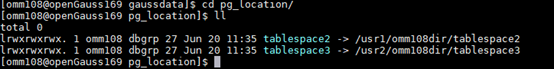
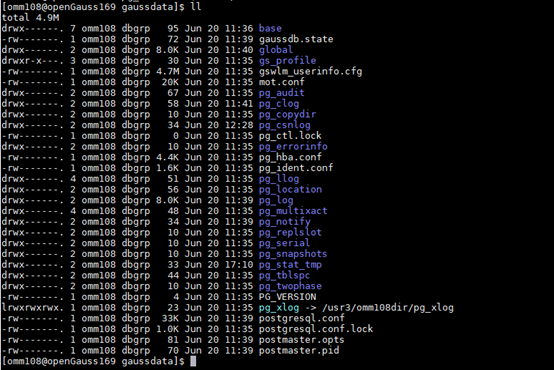
Run the TPC-C program.
numactl –C 0-19,32-51,64-83,96-115 ./runBenchmark.sh props.opengauss.1000wThe following figure shows the test result. The tpmC part is the test result.

Verify the correctness of the data test process.
Use htop to monitor the CPU usage of the database server and TPC-C client. In the best performance test, the CPU usage of each service is very high (> 90%). If the CPU usage does not meet the requirement, the core binding mode may be incorrect or other problems occur. In this case, locate the root cause and rectify the fault.
The following figure shows the usage of all CPUs in the best performance test. The CPU in the yellow box processes network interruption.
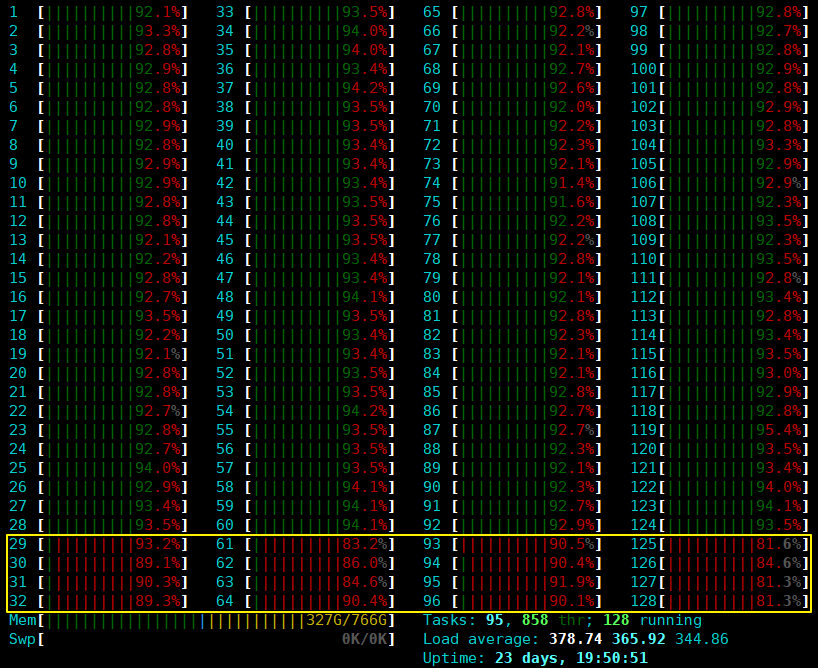
If you need to perform the test again to avoid data interference, you can copy the data backed up in step 7 to restore the data. Repeat step 8 to step 10 to perform the test again.