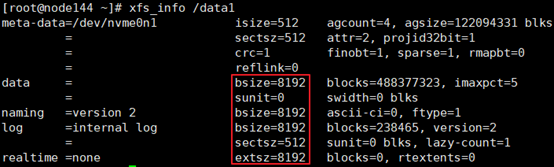File System Configuration
To improve the I/O efficiency of the database, NVMe disks are used as data disks. The file system type is XFS and the data block size is 8 KB. The procedure is as follows:
Check the file system type of the current data disk.
Run the following command to query the attached NVMe disk:
df -h | grep nvmeThe result is as follows:
/dev/nvme0n1 3.7T 2.6T 1.2T 69% /data1 /dev/nvme1n1 3.7T 1.9T 1.8T 51% /data2 /dev/nvme2n1 3.7T 2.2T 1.6T 59% /data3 /dev/nvme3n1 3.7T 1.4T 2.3T 39% /data4Run the following command to view the NVMe disk information:
xfs_infoFor example, run the xfs_info /data1 command. As shown in Figure 1, the block size is 8 KB and does not need to be changed. If the block size does not meet the requirement of 8 KB, you need to format the block again. Before formatting, back up the data.
Back up the data on the disk to be modified to other disks or servers.
Format the disk as an XFS file system.
Take the disk /dev/nvme0n1 whose loading path is /data1 as an example. Run the following command. Perform this step based on the actual situation.
umount /data1 mkfs.xfs -b size=8192 /dev/nvme0n1 -f mount /dev/nvme0n1 /data1Perform step 1 and check whether the block size has been changed to 8 KB.