AI4DB: Autonomous Database O&M
As mentioned above, AI4DB is primarily used for autonomous O&M and management of databases, helping database administrators reduce their workload. In practice, the AI4DB framework in DBMind is monitoring- and service-oriented. It also provides an instant AI toolkit, offering out-of-the-box AI O&M features (such as index recommendation). AI4DB mainly uses the open-source Prometheus for monitoring, with DBMind providing an exporter to produce monitoring data, which integrates with the Prometheus platform. The following figure illustrates the AI4DB service architecture in DBMind.
Figure 1 AI4DB service architecture of DBMind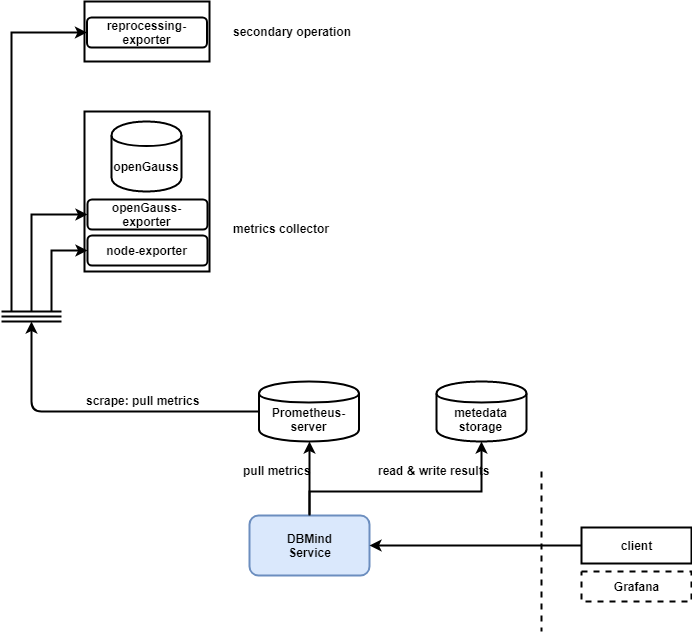
Description of key components in the figure:
- DBMind Service: The background service of DBMind, used for periodic offline computations, including slow SQL root cause analysis and time series forecasting.
- Prometheus-server: The server responsible for storing Prometheus monitoring metrics.
- metadatabase: After offline computations are complete, DBMind stores the results here. Supported databases include openGauss, SQLite, and others.
- client: The client used to retrieve offline computation results from DBMind, currently only available as a command-line interface (CLI) client. If databases like openGauss are used to store DBMind's computation results, users can configure visualization tools like Grafana for result visualization.
- openGauss-exporter: Collects monitoring metrics from openGauss database nodes for use by DBMind's calculations.
- node-exporter: An exporter provided by Prometheus to monitor system metrics of a node, such as CPU and memory usage.
- reprocessing-exporter: Processes the metrics collected by Prometheus, for example, calculating CPU utilization.
Environment Setup
DBMind's external AI functions require Python version 3.6 or later. The required third-party dependencies are recorded in the requirements.txt file (including requirements-x86.txt and requirements-arrch64.txt, depending on your platform type) located in the root directory of the AI function ($GAUSSHOME/bin/dbmind). You can install the dependencies using the pip install command, for example:
pip install requirements-x86.txt
If you haven't installed all the necessary dependencies, the system will prompt you to install them when you execute the gs_dbmind command. Note that the file lists the third-party dependencies required by DBMind, and if there are conflicts with third-party packages in your environment, you should handle them based on your specific situation.