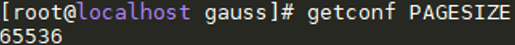OS Configuration
Install the openEuler OS. For details, see openEuler Installation Guide.
Change the value of PAGESIZE of the OS kernel to 64 KB.
Check the PAGESIZE value.
Log in to the OS as user root and run the following command to check the PAGESIZE value:
getconf PAGESIZEAs shown in Figure 1, the PAGESIZE value is 64 KB.
If the PAGESIZE value is not 64 KB, you need to modify the parameters and recompile the kernel. For details, see https://bbs.huaweicloud.com/blogs/154313.
Disable irqbalance. irqbalance balances CPU interruptions to prevent a single CPU from being overloaded when processing interrupts.
Log in to the OS as user root and run the following command:
service irqbalance stop #Disable irqbalance. echo 0 > /proc/sys/kernel/numa_balancing echo 'never' > /sys/kernel/mm/transparent_hugepage/enabled echo 'never' > /sys/kernel/mm/transparent_hugepage/defrag echo none > /sys/block/nvme*n*/queue/scheduler #Set the I/O queue scheduling mechanism for NVMe disks.
Feedback