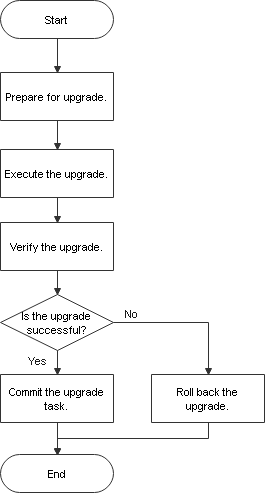Upgrade Process
This section describes the process for upgrade from an earlier version to the target version.
Figure 1 Upgrade flowchart
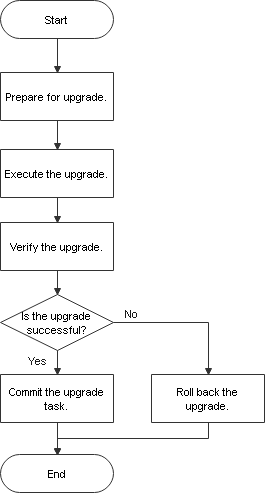
 NOTE:
The time required for each procedure is an estimate and for reference only.
NOTE:
The time required for each procedure is an estimate and for reference only.
Table 1 Estimated time required for each procedure
Procedure | Recommended Start Time | Required Time | Service Interruption Duration | Remarks |
|---|
Preparing for and Checking the Upgrade | One day before the upgrade | About two to three hours. | No impact on services. | Check and back up data and verify software packages before the upgrade. |
Perform the upgrade. | Service idle hours | The time is mainly spent in starting and stopping the database and modifying the system catalog of each database. Generally, the upgrade takes no more than 30 minutes. | The duration is the same as the operation duration. Generally, the duration does not exceed 30 minutes. | Start the upgrade according to the upgrade guide. |
Verify the upgrade. | Service idle hours | About 30 minutes. | The duration is the same as the operation duration, which is about 30 minutes. | - |
Committing the Upgrade Task | Service idle hours | The upgrade commit takes no more than 10 minutes. | The duration is the same as the operation duration. Generally, the duration does not exceed 10 minutes. | - |
Rolling Back the Upgrade Version | Service idle hours | Generally, the version rollback takes no more than 30 minutes. | The duration is the same as the operation duration. Generally, the duration does not exceed 30 minutes. | - |
openGauss 2025-12-12 07:32:25
NOTE: The time required for each procedure is an estimate and for reference only.