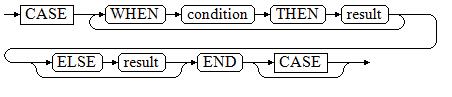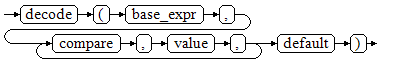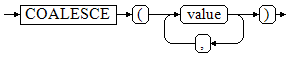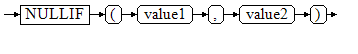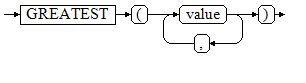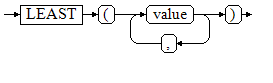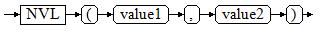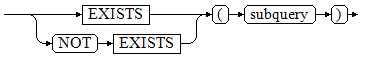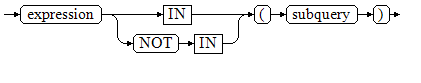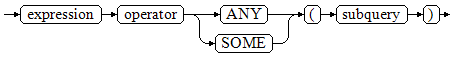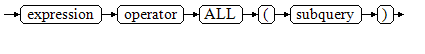Expressions
An expression is similar to a formula. You can use it in a query statement to search for the result set of a specified condition in a database.
Simple Expressions
Logical expressions
Logical Operators lists the operators and computation rules of logical expressions.
Comparison expressions
Operators lists the common comparison operators.
In addition to comparison operators, you can also use the following sentence structures:
BETWEEN operator
a BETWEEN x AND y is equivalent to a >= x AND a <= y.
a NOT BETWEEN x AND y is equivalent to a < x OR a > y.
To check whether a value is NULL, use:
expression IS NULL
expression IS NOT NULL
or an equivalent (non-standard) sentence structure:
expression ISNULL
expression NOTNULL
 NOTICE:
Do not write expression=NULL or expression<>(!=)NULL, because NULL represents an unknown value, and these expressions cannot determine whether two unknown values are equal.
NOTICE:
Do not write expression=NULL or expression<>(!=)NULL, because NULL represents an unknown value, and these expressions cannot determine whether two unknown values are equal.
is distinct from/is not distinct from
is distinct from
If the data types and values of A and B are not completely the same, the value is true.
If the data types and values of A and B are completely the same, the value is false.
Null values are considered the same.
is not distinct from
If the data types and values of A and B are not completely the same, the value is false.
If the data types and values of A and B are completely the same, the value is true.
Null values are considered the same.
Pseudocolumn (ROWNUM)
ROWNUM is a pseudocolumn that returns a number indicating the row number of the result obtained from the query. The value of ROWNUM in the first row is 1, the value of ROWNUM in the second row is 2, and so on. The return type of ROWNUM is numeric. ROWNUM can be used to limit the total number of rows returned by a query. For example, the following statement limits the maximum number of records returned from the customer_t1 table to 3.
openGauss=# SELECT * FROM customer_t1 WHERE ROWNUM <= 3; c_customer_sk | c_customer_id | c_first_name | c_last_name | amount ---------------+---------------+--------------+-------------+-------- 3869 | hello | Grace | | 1000 3869 | hello | Grace | | 1000 3869 | | Grace | | (3 rows)
Condition Expressions
Data that meets the requirements specified by conditional expressions are filtered during SQL statement execution.
Conditional expressions include the following types:
CASE
CASE expressions are similar to the CASE statements in other programming languages.
Figure 1 shows the syntax of a CASE expression.
A CASE clause can be used in a valid expression. condition is an expression that returns a value of Boolean type.
- If the result is true, the result of the CASE expression is the required result.
- If the result is false, the following WHEN or ELSE clauses are processed in the same way.
- If every WHEN condition is false, the result of the expression is the result of the ELSE clause. If the ELSE clause is omitted and has no match condition, the result is NULL.
Example:
Note: If the tpcds schema does not exist, create the tpcds schema and then create the table.
openGauss=# CREATE TABLE tpcds.case_when_t1(CW_COL1 INT); openGauss=# INSERT INTO tpcds.case_when_t1 VALUES (1), (2), (3); openGauss=# SELECT * FROM tpcds.case_when_t1; cw_col1 --------- 1 2 3 (3 rows) openGauss=# SELECT CW_COL1, CASE WHEN CW_COL1=1 THEN 'one' WHEN CW_COL1=2 THEN 'two' ELSE 'other' END FROM tpcds.case_when_t1 ORDER BY 1; cw_col1 | case ---------+------- 1 | one 2 | two 3 | other (3 rows) openGauss=# DROP TABLE tpcds.case_when_t1;DECODE
Figure 2 shows the syntax of a DECODE expression.
Compare each following compare(n) with base_expr. value(n) is returned if a compare(n) matches the base_expr expression. If base_expr does not match each compare(n), the default value is returned.
Example:
openGauss=# SELECT DECODE('A','A',1,'B',2,0); case ------ 1 (1 row)COALESCE
Figure 3 shows the syntax of a COALESCE expression.
COALESCE returns its first not-NULL value. If all the parameters are NULL, NULL is returned. This value is replaced by the default value when data is displayed. Like a CASE expression, COALESCE only calculates the parameters that are needed to determine the result. That is, parameters to the right of the first non-null parameter are not calculated.
Example:
Note: If the tpcds schema does not exist, create the tpcds schema and then create the table.
openGauss=# CREATE TABLE tpcds.c_tabl(description varchar(10), short_description varchar(10), last_value varchar(10)) ; openGauss=# INSERT INTO tpcds.c_tabl VALUES('abc', 'efg', '123'); openGauss=# INSERT INTO tpcds.c_tabl VALUES(NULL, 'efg', '123'); openGauss=# INSERT INTO tpcds.c_tabl VALUES(NULL, NULL, '123'); openGauss=# SELECT description, short_description, last_value, COALESCE(description, short_description, last_value) FROM tpcds.c_tabl ORDER BY 1, 2, 3, 4; description | short_description | last_value | coalesce -------------+-------------------+------------+---------- abc | efg | 123 | abc | efg | 123 | efg | | 123 | 123 (3 rows) openGauss=# DROP TABLE tpcds.c_tabl;If description is not NULL, the value of description is returned. Otherwise, parameter short_description is calculated. If short_description is not NULL, the value of short_description is returned. Otherwise, parameter last_value is calculated. If last_value is not NULL, the value of last_value is returned. Otherwise, none is returned.
openGauss=# SELECT COALESCE(NULL,'Hello World'); coalesce --------------- Hello World (1 row)NULLIF
Figure 4 shows the syntax of a NULLIF expression.
Only if the value of value1 is equal to that of value2 can NULLIF return NULL. Otherwise, value1 is returned.
Example:
Note: If the tpcds schema does not exist, create the tpcds schema and then create the table.
openGauss=# CREATE TABLE tpcds.null_if_t1 ( NI_VALUE1 VARCHAR(10), NI_VALUE2 VARCHAR(10) ); openGauss=# INSERT INTO tpcds.null_if_t1 VALUES('abc', 'abc'); openGauss=# INSERT INTO tpcds.null_if_t1 VALUES('abc', 'efg'); openGauss=# SELECT NI_VALUE1, NI_VALUE2, NULLIF(NI_VALUE1, NI_VALUE2) FROM tpcds.null_if_t1 ORDER BY 1, 2, 3; ni_value1 | ni_value2 | nullif -----------+-----------+-------- abc | abc | abc | efg | abc (2 rows) openGauss=# DROP TABLE tpcds.null_if_t1;If the value of value1 is equal to that of value2, NULL is returned. Otherwise, the value of value1 is returned.
openGauss=# SELECT NULLIF('Hello','Hello World'); nullif -------- Hello (1 row)GREATEST (maximum value) and LEAST (minimum value)
Figure 5 shows the syntax of a GREATEST expression.
You can select the maximum value from any numerical expression list.
openGauss=# SELECT greatest(9000,155555,2.01); greatest ---------- 155555 (1 row)Figure 6 shows the syntax of a LEAST expression.
You can select the minimum value from any numerical expression list.
Each of the preceding numeric expressions can be converted into a common data type, which will be the data type of the result.
The NULL values in the list will be omitted. The result is NULL only if the results of all expressions are NULL.
Example:
openGauss=# SELECT least(9000,2); least ------- 2 (1 row)NVL
Figure 7 shows the syntax of an NVL expression.
If the value of value1 is NULL, the value of value2 is returned. Otherwise, the value of value1 is returned.
Example:
openGauss=# SELECT nvl(null,1); nvl ----- 1 (1 row) openGauss=# SELECT nvl ('Hello World' ,1); nvl --------------- Hello World (1 row)
Subquery Expressions
Subquery expressions include the following types:
EXISTS/NOT EXISTS
Figure 8 shows the syntax of an EXISTS/NOT EXISTS expression.
The parameter of an EXISTS expression is an arbitrary SELECT statement, or a subquery. The subquery is computed to determine whether it returns any rows. If it returns at least one row, the result of EXISTS is true. If it returns no rows, the result of EXISTS is false.
The subquery will generally only be executed long enough to determine whether at least one row is returned, not all the way to completion.
Example:
Note: In the following query statement, tpcds indicates the schema name.
openGauss=# SELECT sr_reason_sk,sr_customer_sk FROM tpcds.store_returns WHERE EXISTS (SELECT d_dom FROM tpcds.date_dim WHERE d_dom = store_returns.sr_reason_sk and sr_customer_sk <10); sr_reason_sk | sr_customer_sk --------------+---------------- 13 | 2 22 | 5 17 | 7 25 | 7 3 | 7 31 | 5 7 | 7 14 | 6 20 | 4 5 | 6 10 | 3 1 | 5 15 | 2 4 | 1 26 | 3 (15 rows)IN/NOT IN
Figure 9 shows the syntax of an IN/NOT IN expression.
The right-side parenthesized subquery returns only one column. The left-side expression is calculated and compared to each row of the subquery result. The result of IN is true if any equal subquery row is found. The result is false if no equal row is found (including the case where the subquery returns no rows).
This is in accordance with SQL normal rules for Boolean combinations of null values. If the columns corresponding to two rows equal and are not null, the two rows are equal to each other. If any columns corresponding to the two rows do not equal and are not null, the two rows are not equal to each other. Otherwise, the result is NULL. If the result of each row does not equal and at least one row yields NULL, the result of IN will be NULL.
Example:
Note: In the following query statement, tpcds indicates the schema name.
openGauss=# SELECT sr_reason_sk,sr_customer_sk FROM tpcds.store_returns WHERE sr_customer_sk IN (SELECT d_dom FROM tpcds.date_dim WHERE d_dom < 10); sr_reason_sk | sr_customer_sk --------------+---------------- 10 | 3 26 | 3 22 | 5 31 | 5 1 | 5 32 | 5 32 | 5 4 | 1 15 | 2 13 | 2 33 | 4 20 | 4 33 | 8 5 | 6 14 | 6 17 | 7 3 | 7 25 | 7 7 | 7 (19 rows)ANY/SOME
Figure 10 shows the syntax of an ANY/SOME expression.
The right-side parenthesized subquery returns only one column. The left-side expression is calculated and compared to each row of the subquery result by using a given operator, which must yield a Boolean result. The result of ANY is true if any true result is obtained. The result is false if no true result is found (including the case where the subquery returns no rows). SOME is a synonym of ANY. IN can be equivalently replaced by ANY.
Example:
Note: In the following query statement, tpcds indicates the schema name.
openGauss=# SELECT sr_reason_sk,sr_customer_sk FROM tpcds.store_returns WHERE sr_customer_sk < ANY (SELECT d_dom FROM tpcds.date_dim WHERE d_dom < 10); sr_reason_sk | sr_customer_sk --------------+---------------- 26 | 3 17 | 7 32 | 5 32 | 5 13 | 2 31 | 5 25 | 7 5 | 6 7 | 7 10 | 3 1 | 5 14 | 6 4 | 1 3 | 7 22 | 5 33 | 4 20 | 4 33 | 8 15 | 2 (19 rows)ALL
Figure 11 shows the syntax of an ALL expression.
The right-side parenthesized subquery returns only one column. The left-side expression is calculated and compared to each row of the subquery result by using a given operator, which must yield a Boolean result. The result of ALL is true if all rows yield true results (including the case where the subquery returns no rows). The result is false if any false result is found.
Example:
Note: In the following query statement, tpcds indicates the schema name.
openGauss=# SELECT sr_reason_sk,sr_customer_sk FROM tpcds.store_returns WHERE sr_customer_sk < all(SELECT d_dom FROM tpcds.date_dim WHERE d_dom < 10); sr_reason_sk | sr_customer_sk --------------+---------------- (0 rows)
Array Expressions
IN
*expression **IN ***(value [, …])
The parentheses on the right contain an expression list. The expression result on the left is compared with the content in the expression list. If the content in the list meets the expression result on the left, the result of IN is true. If no content meets the expression result, the result of IN is false.
Example:
openGauss=# SELECT 8000+500 IN (10000, 9000) AS RESULT; result ---------- f (1 row)If the expression result is null or the expression list does not meet the expression conditions and at least one null value is returned for the expression list on the right, the result of IN is null rather than false. This method is consistent with the Boolean rules used when SQL statements return null values.
NOT IN
expression NOT IN (value [, …])
The parentheses on the right contain an expression list. The expression result on the left is compared with the content in the expression list. If the content in the list does not meet the expression result on the left, the result of NOT IN is true. If any content meets the expression result, the result of NOT IN is false.
Example:
openGauss=# SELECT 8000+500 NOT IN (10000, 9000) AS RESULT; result ---------- t (1 row)If the query statement result is null or the expression list does not meet the expression conditions and at least one null value is returned for the expression list on the right, the result of NOT IN is null rather than false. This method is consistent with the Boolean rules used when SQL statements return null values.
 NOTE:
In all situations, X NOT IN Y equals to NOT(X IN Y).
NOTE:
In all situations, X NOT IN Y equals to NOT(X IN Y).ANY/SOME(array)
*expression operator **ANY ***(array expression)
*expression operator **SOME ***(array expression)
The right side is a parenthesized expression, which must yield an array value. The result of the expression on the left uses operators to calculate and compare the results in each row of the array expression. The comparison result must be a Boolean value.
- If at least one comparison result is true, the result of ANY is true.
- If no comparison result is true, the result of ANY is false.
- If no comparison result is true and the array expression generates at least one null value, the value of ANY is NULL rather than false. This method is consistent with the Boolean rules used when SQL statements return null values.
- SOME is a synonym of ANY.
Example:
openGauss=# SELECT 8000+500 < SOME (array[10000,9000]) AS RESULT; result ---------- t (1 row) openGauss=# SELECT 8000+500 < ANY (array[10000,9000]) AS RESULT; result ---------- t (1 row)ALL(array)
*expression operator **ALL ***(array expression)
The right side is a parenthesized expression, which must yield an array value. The result of the expression on the left uses operators to calculate and compare the results in each row of the array expression. The comparison result must be a Boolean value.
- The result of ALL is true if all comparison results are true (including the case where the array has zero elements).
- The result of ALL is false if one or multiple comparison results are false.
- If the array expression yields a null array, the result of ALL is NULL. If the left-hand expression yields NULL, the result of ALL is generally NULL (though a non-strict comparison operator could possibly yield a different result). Also, if the right-hand array contains any null elements and no false comparison result is obtained, the result of ALL is NULL, not true (again, assuming a strict comparison operator). This method is consistent with the Boolean rules used when SQL statements return null values.
Example
openGauss=# SELECT 8000+500 < ALL (array[10000,9000]) AS RESULT; result ---------- t (1 row)
Row Expressions
The syntax is as follows:
row_constructor operator row_constructor
Both sides of the row expression are row constructors. The values of both rows must have the same number of columns and they are compared with each other. Row comparison allows operators including =, <>, <, <=, and >= or a similar operator.
The use of operators = and <> is slightly different from the other operators. If all columns of two rows are not null and equal, the two rows are equal. If any column in two rows is not null and not equal, the two rows are not equal. Otherwise, the comparison result is null.
For operators <, <=, >, and > =, the columns in rows are compared from left to right until a pair of columns that are not equal or are null are detected. If this pair of columns contains at least one null value, the comparison result is null. Otherwise, the comparison result of this pair of columns is the final result.
Example:
openGauss=# SELECT ROW(1,2,NULL) < ROW(1,3,0) AS RESULT;
result
----------
t
(1 row)