GOTO Statements
A GOTO statement unconditionally transfers the control from the current statement to a labeled statement. The GOTO statement changes the execution logic. Therefore, use this statement only when necessary. Alternatively, you can use the EXCEPTION statement to handle issues in special scenarios. To run a GOTO statement, the labeled statement must be unique.
Syntax
label declaration ::=
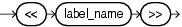
goto statement ::=
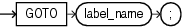
Examples
openGauss=# CREATE OR REPLACE PROCEDURE GOTO_test()
AS
DECLARE
v1 int;
BEGIN
v1 := 0;
LOOP
EXIT WHEN v1 > 100;
v1 := v1 + 2;
if v1 > 25 THEN
GOTO pos1;
END IF;
END LOOP;
<<pos1>>
v1 := v1 + 10;
raise info 'v1 is %. ', v1;
END;
/
call GOTO_test();
Constraints
Using GOTO statements has the following constraints:
A GOTO statement does not allow multiple labeled statements even if the statements are in different blocks.
BEGIN GOTO pos1; <<pos1>> SELECT * FROM ... <<pos1>> UPDATE t1 SET ... END;A GOTO statement cannot transfer control to the IF, CASE, or LOOP statement.
BEGIN GOTO pos1; IF valid THEN <<pos1>> SELECT * FROM ... END IF; END;A GOTO statement cannot transfer control from one IF clause to another, or from one WHEN clause in the CASE statement to another.
BEGIN IF valid THEN GOTO pos1; SELECT * FROM ... ELSE <<pos1>> UPDATE t1 SET ... END IF; END;A GOTO statement cannot transfer control from an outer block to an inner BEGIN-END block.
BEGIN GOTO pos1; BEGIN <<pos1>> UPDATE t1 SET ... END; END;A GOTO statement cannot transfer control from an exception handler to the current BEGIN-END block. However, a GOTO statement can transfer control to the upper-layer BEGIN-END block.
BEGIN <<pos1>> UPDATE t1 SET ... EXCEPTION WHEN condition THEN GOTO pos1; END;To branch to a position that does not have an executable statement, add the NULL statement.
DECLARE done BOOLEAN; BEGIN FOR i IN 1..50 LOOP IF done THEN GOTO end_loop; END IF; <<end_loop>> -- not allowed unless an executable statement follows NULL; -- add NULL statement to avoid error END LOOP; -- raises an error without the previous NULL END; /